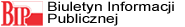To search for text containing one of the special characters in the table, "escape" the special character by preceding it with a backslash. For example, to search for the actual asterisk in the phrasesome conditions apply*, your search pattern might look like this:apply\*. If you don't escape the asterisk, you'll find all the occurrences of "apply" (as well as any of "appl", "applyy", and "applyyy"), not just the ones followed by an asterisk.
| Character | Matches | Example |
|---|---|---|
^ |
Beginning of input or line. |
|
$ |
End of input or line. |
|
* |
The preceding character 0 or more times. |
|
+ |
The preceding character 1 or more times. |
|
? |
The preceding character at most once (that is, indicates that the preceding character is optional). |
|
. |
Any single character except newline. |
|
x|y |
Either x or y. |
|
{n} |
Exactly n occurrences of the preceding character. |
|
{n,m} |
At least n and at most m occurrences of the preceding character. |
|
[abc] |
Any one of the characters enclosed in the brackets. Specify a range of characters with a hyphen (for example, [a-f] is equivalent to [abcdef]). |
|
[^abc] |
Any character not enclosed in the brackets. Specify a range of characters with a hyphen (for example, [^a-f] is equivalent to [^abcdef]). |
|
\b |
A word boundary (such as a space or carriage return). |
|
\B |
A nonword boundary. |
|
\d |
Any digit character. Equivalent to [0-9]. |
|
\D |
Any nondigit character. Equivalent to [^0-9]. |
|
\f |
Form feed. |
Ż |
\n |
Line feed. |
Ż |
\r |
Carriage return. |
Ż |
\s |
Any single white-space character, including space, tab, form feed, or line feed. |
|
\S |
Any single non-white-space character. |
|
\t |
A tab. |
Ż |
\w |
Any alphanumeric character, including underscore. Equivalent to [A-Za-z0-9_]. |
b\w* matches "barking" in "the barking dog" and both "big" and "black" in "the big black dog" |
\W |
Any non-alphanumeric character. Equivalent to [^A-Za-z0-9_]. |
\W matches "&" in "Jake & Mattie" and "%" in "100%" |
Control+Enter or Shift+Enter (Windows), or Control+ Return or Shift+Return or Command+ Return (Macintosh) |
Return character. Be sure to deselect the Ignore Whitespace Differences option when searching for this, if not using regular expressions. Note that this matches a particular character, not the general notion of a line break; for instance, it doesn't match a |
Ż |
Use parentheses to set off groupings within the regular expression to be referred to later; use $1, $2, $3, and so on (use ($) in the Find field and use the backslash (\) in the Replace field), to refer to the first, second, third, and later parenthetical groupings. For example, searching for (\d+)\/(\d+)\/(\d+) and replacing it with $2/$1/$3 swaps the day and month in a date separated by slashes (to convert between American-style dates and European-style dates).

Szkoła Podstawowa nr 3
im. M. Kopernika
ul. Ogrodowa 48
43-170 Łaziska Górne
| +48 322241066 | |
| +48 510790884 | |
Projekt „Szkoła Patriotów”
Nasza szkoła bierze udział w projekcie edukacyjnym Szkoła Patriotów,
którego głównym celem jest kształtowanie
u dzieci i młodzieży szacunku dla
przeszłości i tradycji, dziedzictwa narodowego
i kulturowego poprzez systematyczną
opiekę nad miejscami pamięci i trwałymi upamiętnieniami
na terenie województwa śląskiego,
stanowiącymi materialne świadectwo
wydarzeń z historii Polski.
Projekty „Zdalna szkoła”
„Rozwój kompetencji
informatycznych i językowych
podstawą
nowoczesnego nauczania”
Informujemy, że od tego roku szkolnego 2019/2020 nasza szkoła realizuje projekt dofinansowany z Funduszy Europejskich
„Rozwój kompetencji informatycznych
i językowych podstawą nowoczesnego nauczania.”

„Szyte na miarę – oferta edukacyjna dostosowana do potrzeb
łaziskich uczniów.”
Projekt współfinansowany ze środków
Europejskiego Funduszu Społecznego
w ramach Regionalnego Programu
Operacyjnego Województwa Śląskiego
na lata 2014-2020.

Nasza Ziemia, naszą Przyszłością
Projekt ekologiczny Erasmus+


Program PO WER
„Nowoczesny i kreatywny nauczyciel
to lepsza przyszłość ucznia ”
Europejski Fundusz Społeczny
Program Operacyjny
Wiedza Edukacja Rozwój

SZTAB WOŚP
(jedyny w Łaziskach Górnych)




 Dziennik elektroniczny
Dziennik elektroniczny  Facebook
Facebook